As part of my organisations move towards BIM level 2 i needed to address the way our layers were named when we export CAD files from our Revit models. Firstly, nobody has ever complained that our layer names were not Uniclass 2015 standard, however, our internal layer naming system seemed to have no standard basis and i wanted a suitable standard for drawings we were producing purely in CAD.
The AEC have produced a comprehensive document which explains how to name layers in AutoCAD, for those interested this can be found here https://aecuk.files.wordpress.com/2016/01/aecukprotocolforlayernaming-v4-0-2.pdf.
So... on to the revit export update, i thought, this will be easy, i'll simply visit https://toolkit.thenbs.com/articles/classification/, download the .txt file for use in Revit and simply adapt the lineweights to suit our standard and i'll be done! However, despite an extensive web search i was unable to locate a standard txt file conversion for Revit to Uniclass 2015 layer naming, nothing from Autodesk, nothing from AEC....
I considered giving in..... well, not really but the process was not easy, armed with the text file we were currently using for the conversion, i imported the text values into Excel to make working with the data easier, then one by one and using the full list of Uniclass 2015 codes i recreated the full list of equivalent Uniclass 2015 layer names. Two days and several coffee's later I re-exported the .txt file from excel and the result looks something like this
Once I directed Revit to this new export txt file, my DWG's export in fully AEC compliant Uniclass 2015 :) Not an easy journey but well worth it.
The AEC have produced a comprehensive document which explains how to name layers in AutoCAD, for those interested this can be found here https://aecuk.files.wordpress.com/2016/01/aecukprotocolforlayernaming-v4-0-2.pdf.
So... on to the revit export update, i thought, this will be easy, i'll simply visit https://toolkit.thenbs.com/articles/classification/, download the .txt file for use in Revit and simply adapt the lineweights to suit our standard and i'll be done! However, despite an extensive web search i was unable to locate a standard txt file conversion for Revit to Uniclass 2015 layer naming, nothing from Autodesk, nothing from AEC....
I considered giving in..... well, not really but the process was not easy, armed with the text file we were currently using for the conversion, i imported the text values into Excel to make working with the data easier, then one by one and using the full list of Uniclass 2015 codes i recreated the full list of equivalent Uniclass 2015 layer names. Two days and several coffee's later I re-exported the .txt file from excel and the result looks something like this
Once I directed Revit to this new export txt file, my DWG's export in fully AEC compliant Uniclass 2015 :) Not an easy journey but well worth it.
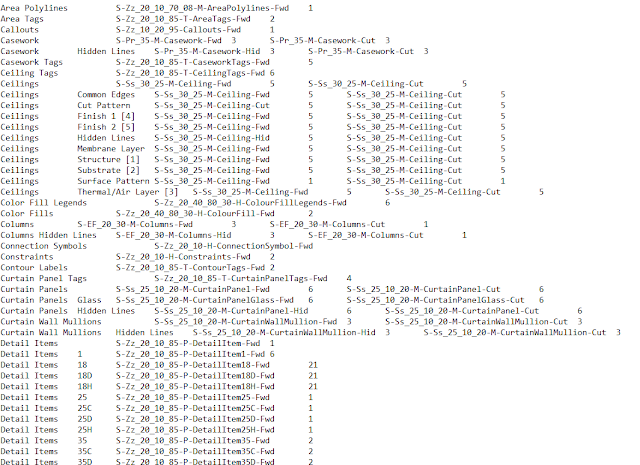

Any chance you would be willing to share your txt file?
ReplyDeleteI will second that request.... if you are willing to share im sure it would be invaluable to many, many people!
ReplyDeleteSecond the comments above. It will greatly benefits across the industry if you could please share the txt file.
ReplyDeleteThis comment has been removed by the author.
ReplyDelete